)
Business owners and budget managers have a lot on their plates. And it’s only natural to prioritize company growth and hitting goals over admin.
But certain processes can’t be ignored altogether - especially not when they directly impact cash. As we’ll see, tracking business expenses comes with plenty of key benefits. And knowing where company money goes is pretty fundamental.
You need a plan to track expenses. And this article helps you create one.
Follow our six simple steps below and build a plan to understand your business finances simply, without hassle.
Why it’s important to track business expenses
You probably already know you need to track costs. But there’s a difference between a once-a-year paper chase, and keeping your records up to date as you go.
So what are the benefits of tracking expenses closely and in real time?
1. Save time and money
Failing to track business expenses effectively could destroy your business. Simple as that.
Picture this: invoices get missed and not paid, you file taxes late or improperly, or you fail to set aside enough money to pay your staff and vendors. When these things occur you can expect conflict, collection notices, tax penalties, and frustrated employees.
One study found that 65% of entrepreneurs who cite a business issue (versus a personal issue) as a reason for failure blame financial mismanagement for their collapse.
Put an efficient system in place to track costs and spend, and you save time and money almost instantly.
2. Get real-time visibility over your financials
Accurate spend tracking is crucial to understanding your company’s cash situation. And while most businesses track expenses somewhere, they typically only do it at the end of the month or quarter. At this point, it can be too late to spot issues and make smart choices.
Track company expenses in real time. You shouldn’t have to wait until the books are closed or your accountant has delivered their report to make changes.
3. Stay compliant
Most companies have some level of financial reporting obligations - either to shareholders or the tax authorities. For these, you need to be able to accurately show how much you’ve spent, and who authorized these payments.
Again, some business owners wait until the end of the year to figure this out. This is risky, and at the very least creates a mad rush during the year-end close.
4. Optimize cash flow
Company cash can and should be used strategically. Proper expense tracking lets you optimize budgets, maximize tax deductions, manage cash flow effectively, and quickly identify any budgeting or expense anomalies that could be disastrous if left unattended.
Track business expenses in a way that easily fits into your current routine and offers an easy-to-understand overview of exactly how your business is performing financially.
The 6 steps to tracking business expenses
That was the “why” in a nutshell. Now, onto the “how.”
1. Digitize all paper processes
Between photo scanners, printer scanners, apps that work as scanners, and software that takes images and uses them as replacements for scanned documents, every document, receipt, and note can be digitized. There’s no longer any excuse for paper.
When you digitize paper processes, you can track your finances more effectively and allow everyone involved to easily locate and follow updates.
Some of the paper transactions you’ll want to consider digitizing include receipts, invoices, and expense claims. Part of digitizing your entire paper process could also include using virtual cards instead of petty cash, and removing out-of-pocket employee expenses altogether.
2. Use employee expense cards to track payments
Many businesses have employees make purchases with their own money and then submit claims for reimbursement. While this can be automated and is sometimes necessary, it’s far easier to track business expenses when all purchases are made using centralized, trackable cards.
Employee debit cards are a better alternative to traditional corporate cards because they provide businesses with greater levels of control and flexibility over spending. Plus, they make it easier to track business expenses with greater specificity.
Every payment made is linked to the spender, their approving manager, and the appropriate budget. So you can almost stop reading right here: employee expense cards track expenses, so you don’t have to.
Expense cards can have personalized limits, controlled by finance teams or department managers. Since the cards can be linked to a central platform or tool, you see any potential budgetary issues in real time.
3. Construct purchasing processes
The right purchasing processes are also vital. Every process must be thoroughly thought out, implemented, tested, and then refined to be prepared for automation.
Some of the processes that will be helpful to set up include:
Basic bookkeeping protocols
Invoicing and accounts receivable
Accounts payable
Tax reporting and compliance
Payroll
Spend management
Most of these processes have a lot of detail oriented or even complicated steps when implemented manually. And frankly, most employees don’t know where to start.
So it’s vital to have clear spend policies and protocols in place, and to make these easy to find and use.
Expense management is arguably one of the most frustrating and time-consuming tasks for business owners. But once you have processes in place, these tasks can easily be automated with the help of a spend management software – more on this shortly.
4. Automate receipt submissions and processing
Receipts are the silent horrors in expense management. Employees always lose or forget them, which makes it hard to prove what was spent. (You can lose out on tax relief, so it’s a big deal.)
The same goes for the expense report process in general. It’s too important to get wrong, yet most employees do so consistently. At the very least, this creates a huge waste of time for finance teams.
Automating business expense tracking has its perks: fewer errors, easy tracking, and time savings. Let’s elaborate.
Fewer errors
Automation removes the likelihood of human error at multiple points, including data entry and approval. Think about all the times you wrestled with a spreadsheet, trying to get a formula to work or editing data that you accidentally entered incorrectly.
Then multiply that by the number of employees you’re dealing with, and factor in their different levels of confidence with tools like Excel. If automation software can walk them through the process and remove most of these errors, that’s a huge advantage.
Easier tracking
Manually tracking costs requires a lot of human communication and strong willpower. Finance teams often go team-by-team to find out what was spent, when, and by whom.
An automated system lets teams make payments and submit claims instantly. It’s easier for them, and speeds up the process for finance teams.
Now, rather than doing detective work first, finance teams and budget owners can simply track costs as they accrue.
Time savings
Manually processing expenses is a time drain for employees who must submit receipts, and those who sort, approve, and reimburse them. They sit at their computer and stare at a spreadsheet or accounting tool, one by one typing in purchase details.
Today, automation can do all that for us. Employees can submit expenses digitally from the start, so there’s no data entry. The software then checks that all important documents are attached, and that all the details are correct.
Finance teams just need to do a quick check, and the expense process is done.
How expense automation works
Expense automation begins with a digital scan of a receipt uploaded via app or computer. Once a purchase is logged, an employee’s manager is automatically notified and prompted to review and approve or deny the expense.
If the expense is approved, it’s then automatically sent to the financial controller (or someone similar) who then either approves transactions individually or in batches. The controller also reviews and verifies that details are correct with a simple glance.
Alternatively, expenses can be tracked directly through purchases made on an expense card. They then make their way through the same process of automated oversight to ensure budgets are adhered to.
5. Integrate expenses with your accounting software
Once you have your individual processes in place and automated, it’s time to integrate them with other automated systems. For example, if you track your business expenses with one tool, that tool should integrate easily with your accounting software.
Whether this happens with one click or a monthly export depends on which systems you’re integrating together. Either way, doing so allows you to avoid the tedious task of manual data entry.
6. Tie expense tracking together with spend management software
Spend management software helps businesses control their spending more efficiently. This includes a range of areas such as travel expenses, incidentals, subscriptions, and office supplies.
Since each company has its own approach to managing internal spending, the setup for any spend management software needs to be flexible enough to adapt to the specific needs of each business.
Where to begin with spend management software
Before moving onto a spend management software, get key finance stakeholders in your company involved. Help them understand the benefits of software and how it would work upon being implemented.
Together, create or review your expense policy to determine how employees are paid back for the company expenses they make.
The planned parameters in the expense policy will then be used to fine tune your spend management software. Your expense tracking processes should be automated and integrated with the rest of your accounting activities.
In turn, this lets your business manage employee expenses more efficiently.
Additional ways spend management software can help track business expenses
A spend management software can help reduce the need for petty cash, limit financial risk tied to traditional company credit cards, and make the process of tracing employee expenses quick and painless.
Tracking business expenses is critical for better daily, weekly, and monthly money management. It also helps you make long-term decisions related to budgeting and employee expense policies.
If learning how to track business expenses has always felt overwhelming or like something you’d get to “when everything slowed down,” you don’t have to wait anymore.
Spendesk makes it easy to track business expenses with an intuitive smart spend management platform, which you can implement right away.
)
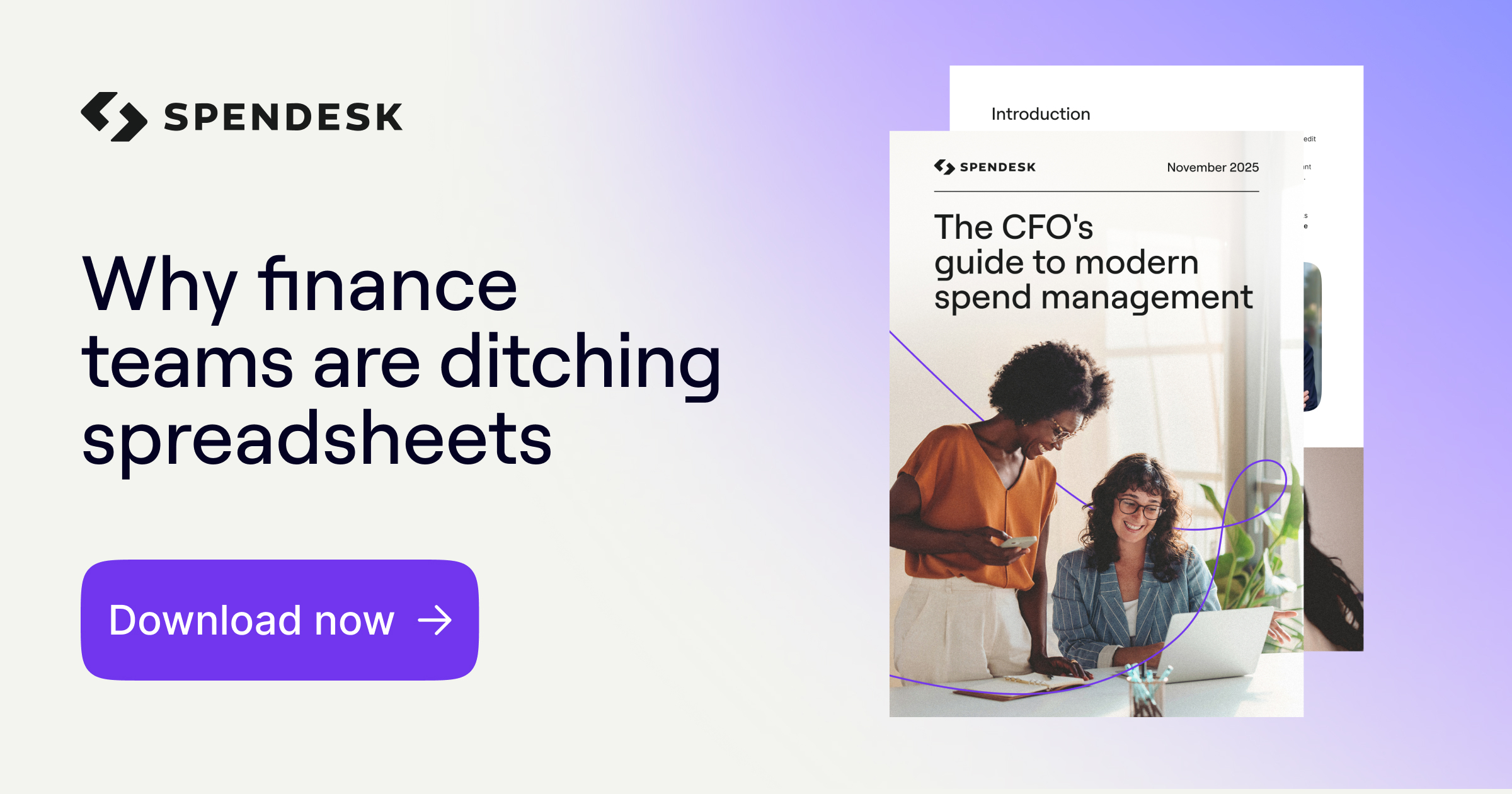
)
)
)
)
)
)